I keep interacting with systems-- like my bank, etc.-- that require (or allow) you to add one or more trusted devices, which facilitate authentication in a variety of ways.
Some services let you set any device as a trusted device-- Macbook, desktop, phone, tablet, whatever. But many-- again, like my bank-- only allow you to trust a mobile device. Login confirmation is on a mobile device. Transaction confirmation: mobile device. Change a setting: Believe it or not, confirm on mobile device.
That kind of makes sense in that confirming on a second device is more secure… That’s one way to implement MFA. But of course, the inverse is not true: If I’m using the mobile app, there’s no need to confirm my transactions on desktop or any other second device, and in fact, I’m not allowed to.
But… Personally, I trust my mobile device much less than my desktop. I feel like I’m more likely to lose it or have it compromised in some way, and I feel like I have less visibility and control into what’s running on it and how it’s secured. I still think it’s fairly trustworthy, but just not categorically better than my Macbook.
So maybe I’m missing something: Is there some reason that an Android/iOS device would be inherently more secure than a laptop? Is it laziness on the part of (e.g.) my bank? Or is something else driving this phenomenon?

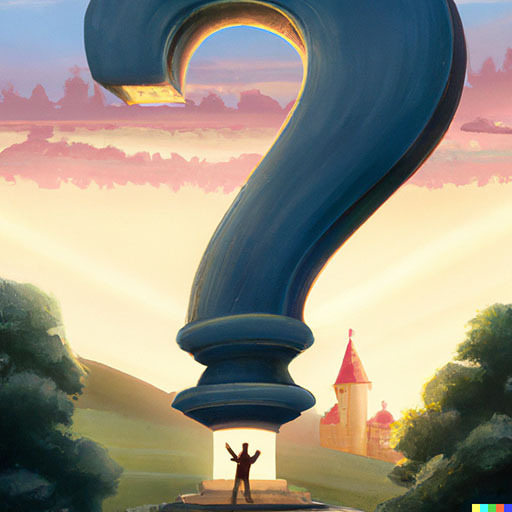
Not really, banks are simultaneously really smart and really stupid about security. They do incredibly annoying things that don’t do anything or are negligible security wise all the time
Some bank apps won’t work if they detect your phone is rooted for “security” when root just gives you the ability to grant administrative access to apps. And yet this is the default way desktops/laptops operate.
Some banks refuse to let you pick your own username and instead assigns you a number that’s sometimes random and sometimes just your primary account number. Why? “Security” and just for even more “security” you have to wait for them to send you that info and a pin through snail mail
Administrative access, in many cases, allows malicious apps to read and/or modify data, even memory and executables, of other apps. This is pretty much impossible with non-rooted phones out of the box. While the root detection feature is somewhat annoying, it is absolutely not a stupid measure.
The stupid part is they don’t stop their websites from working on desktops when they detect it’s being accessed with an administrative account.
If it was such a useful and important feature then why don’t they all do it? In fact it seems it’s mostly small time banks that do this. Most of the major ones I’ve used don’t seem to care at all to even attempt to detect it (Capital One, BofA) or if they do, they just display an easily dismissible warning (USAA)
This tells me that this “important security feature” is just very low hanging fruit for smaller banks to pick so they can say they have good security with minimal investment. It’s about as useful as that “unable to pick your own username” security thing I mentioned (which also seems to be only a smaller bank thing)
And is the default state if you use a browser to access the website on your phone.