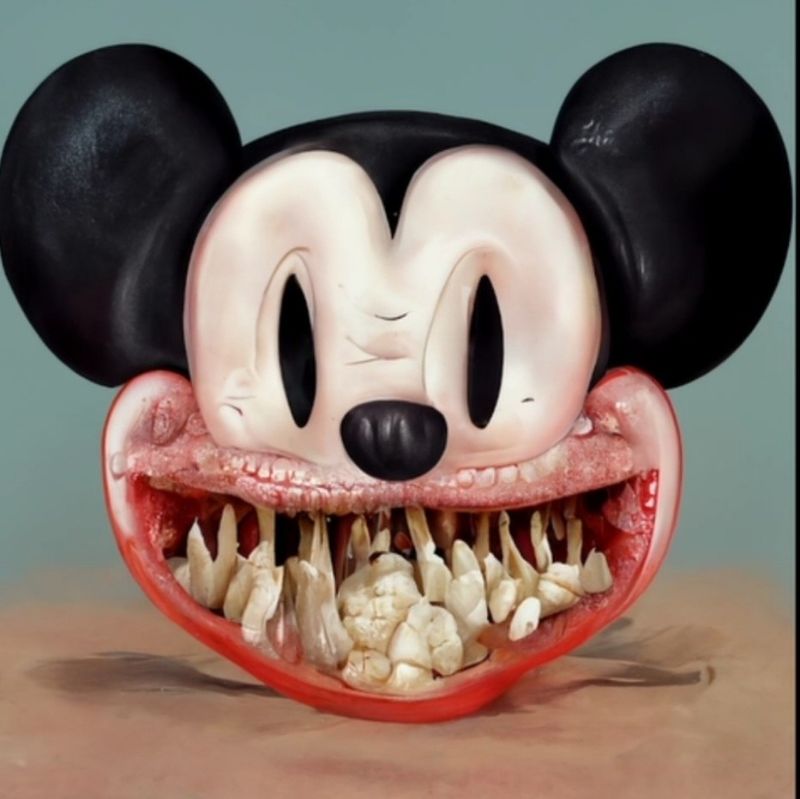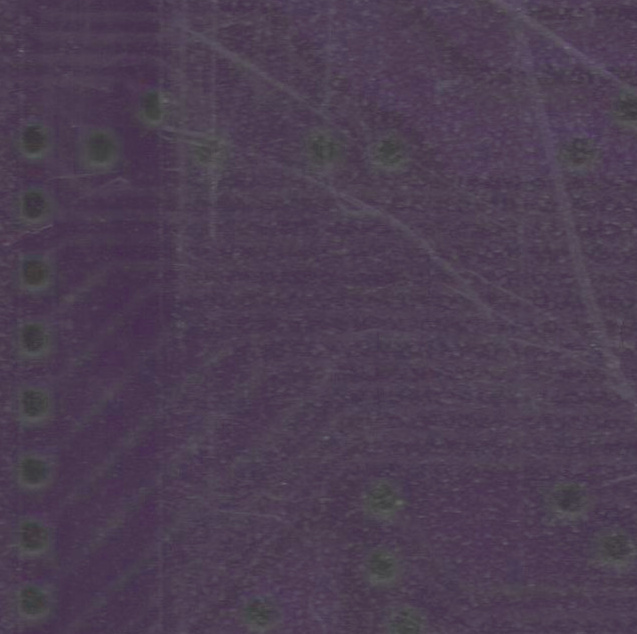I’ve been using mpc with madvr for years, and the upscaling setting for stuff that isn’t 4k.
I’ve been using mpv for all kinds of content and have only had good experiences with it. Only the control scheme takes some getting used to as you do everything with keybinds instead of a clickable interface.
The keybinds are a + once you learn what you need. So quick to do stuff.
I’ve been using Haruna which is a version of mpv with a clickable interface. I don’t know why but mpv would sometimes lock my system, which Haruna doesn’t do also.
Only issue I’ve had with mpv is that everything is darker. I’ve recently gone back to VLC.
VLC is actually known to have problems with colors so you are probably just used to them being wrong.
Got any links about this?
1 and 2 Adjust contrast.
3 and 4 Adjust brightness.
5 and 6 Adjust gamma.
7 and 8 Adjust saturation.
You could try these keybinds if you want to
Thanks! I’ll give that a shot.
Kodi on Windows. It supports HDR unlike most other players, and has a decent interface.
Mpv is my favourite player for pc & android
AppleTV4K + Infuse connected to my LG OLED TV. Great combination.
Not just a video player but I watch most of my content on a Odroid N2+ with CoreELEC installed.
It runs Kodi with the Jellyfin plugin and plays everything you throw at it except Dolby Vision.
Nvidia Shield plugged into my TV running Jellyfin. Occasionally if I get playback issues I’ll open with an external player like Just Player, Vimu, VLC, etc.
Jellyfin used to be pretty rough with playback, especially if you watch with subtitles, but in recent months I’ve rarely had playback issues.
On PC I use mpc/madvr, but usually just to check a video file, not to watch a whole movie. I save that for the TV.
Forgive my lack of knowledge, but what’s wrong with the TV’s native player? We have an LG TV and I think hdr runs fine
Plex
Shield TV with kodi
Shield tv, rooted with LineageOS 😉
Same here.
The put.io Google/Android TV app is pretty decent, as long as you don’t have to reencode content.
Jellyfin running on my jailbroken smart TV.
jailbroken smart TV.
tell me more oh wise one
If you have an LG smart TV running WebOS, there’s an exploit in the web browser you can use to gain root access and install the homebrew channel. It’s literally just going to a website and clicking a couple buttons. From there, you can install a number of different homebrew apps including the aforementioned Jellyfin, as well as ad-free YouTube, RetroArch and of course Doom.
The homebrew channel also lets you run an ssh/telnet server that gives you remote access to the TV’s back-end command line and filesystem. I found this functionally extremely useful for allowing the TV to still get online while having it behind a DNS server that blocks access to all of LG’s telemetry domains.