
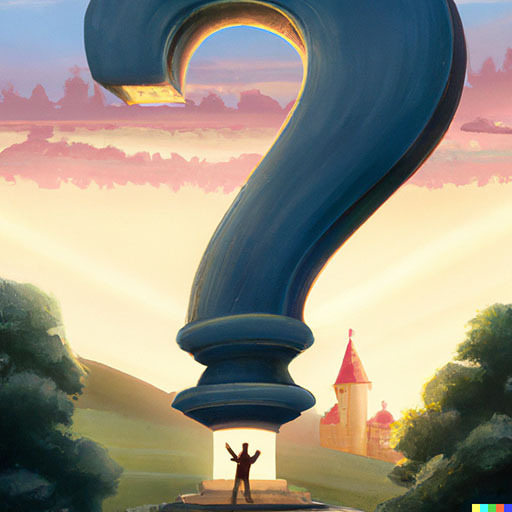
This is more complex than you’d think because the USB spec has changed many times over the years, with updates in the connectors used, along with other sub-category changes to cables too. So there’s USB versions 1, 2, 3, and 4 (and sub-versions too), along with different types of connector, eg. USB-A comes in regular and V3 (blue inside), and USB-C which is the later. Newer specs can transfer much larger amounts of data. Power Delivery (PD) is another sub-set of specification, which currently allows up to 240W of power with USB4, that’s a lot, enough to charge multiple laptops at once, vastly more then the 2.5W allowed for USB 3. For more confusion there is also USB Power Delivery Programmable Power Supply, which is a sub-set to help devices negotiate charging speeds.
Another challenge - USB-C connectors can also support Thunderbolt, which gives it a whole other set of capabilities. This depends on both the cable and the port.
This explains that mess that is USB-C: https://www.androidauthority.com/state-of-usb-c-870996/
Key part:
The latest USB data speed protocols are split into several standards. There are legacy USB 1.0 and 2.0, USB 3.0, USB 3.1, USB 3.2, and the latest USB 4.0, all of which can be supported over USB-C. Confusing enough, but these have since been revised and updated to include various sub-standards, which have encompassed USB 3.1 Gen 1, USB 3.1 Gen 2, and USB 3.2 Gen 2, along with the more recent USB 3.2 Gen 1×1, USB 3.2 Gen 1×2, and USB 3.2 Gen 2×2 revisions. Good luck deciphering the differences without a handbook. Hopefully, the graph below helps.
You’d hope USB4 fixes it, but no. USB4 already boasts Gen 2×1, Gen 2×2, Gen 3×1, Gen 3×2, and Gen 4 variations, with data speeds ranging from 10 to 80 Gbps.
Cable lengths can also have an impact. The spec only allows for a specific length after which you need active cables, which include chips in them to strengthen the signal.
Several years ago a Google engineer started buying USB-C cables from Amazon and reviewing them in a lot of detail: https://www.amazon.com/gp/profile/amzn1.account.AFLICGQRF6BRJGH2RRD4VGMB47ZA
If you read some you’ll see there are plenty of manufacturers who just don’t even stick by the rules, so it’s not always clear what you’ll actually get. It doesn’t help either that some products also don’t play by the rules and have custom sockets that need specific vendor cables. I’ve had keyboards, for example, that only work with their specific vendor cables, not general USB-C ones.
This means you need to stick to a reputable set of brands, or the cables that came with the product. Decide if you need to charge something serious with it - eg. laptop, vs just a phone, watch, or small device, or whether you need data connectivity.
As another poster mentioned, just buy Anker, they’re well made come with a reputable warranty, and aren’t actually that expensive. Don’t buy the cables you find by the supermarket/CVS checkout, or some ultra-cheap site. They might work, they might not.
Oh, and the Google engineer had his laptop fried by bad cables: https://www.engadget.com/2016-02-03-benson-leung-chromebook-pixel-usb-type-c-test.html

One way is to run Pi-hole’s admin interface on a different port. That’s configured in:
Set:
server.port := 8000Then your URL is http://IP:8000/admin