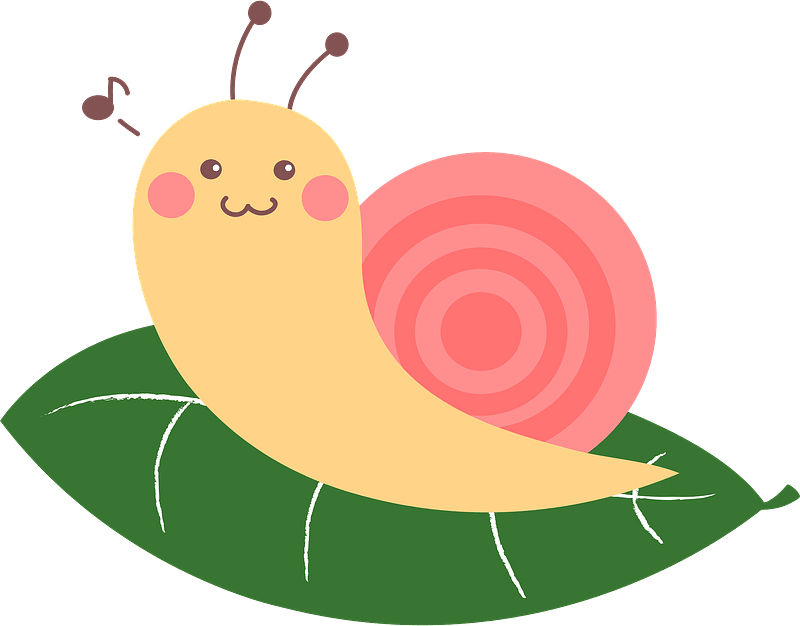I try using Org-mode/Latex with pandoc, but end up using only Office for docx and PowerPoint.
OnlyOffice, I think it has the most polished UI and the LanguageTool plugin is really handy
I typically use libreoffice, but if I ever have the time to learn latex I’ll switch, I’ve heard nothing but good things aside from the learning curve
Libre Office user for over a decade, recently moved to OnlyOffice and liking it a lot so far. Seems to do better with MS formats than LibreOffice, snappy and responsive. UI is cleaner IMO.
Libre is still good though.
The main problem for me is writing in RTL languages (right to left) I have a windows vm only for that use case
Mostly LibreOffice, although sometimes also Google Docs (for Collab)
I use LibreOffice. I was using office 365 on my laptop and I just got sick of microsoft (especially after that incident where it took them six months to give me back access to my outlook account essentially rendering many services on my old PC useless) so I started looking up alternitives to Word.
My family had been using KingSoft which is a hot buggy mess so I chose LibreOffice instead. It was one of the first open source apps I chose after leaving Microsoft and I haven’t looked back. If I had to pick a problem it’s that 365 was way better at correcting mispelled words but other than I love LibreOffice!
I’m quite happy with libreoffice.
It can be a piece of crap sometimes but less so than MS Office.
With LO I have a passionate love-hate relationship.
LibreOffice, I came for Linux support and PDF export… and stayed for the only Office that I know how to use 😄
LibreOffice, as I’ve been using it from soon after it was forked from OpenOffice and I’m used to it, and I don’t think it’s worth it to learn how to use another office suite when the one I use works fine for everything I need to do. I had tried OnlyOffice on another computer and I was positively impressed, but not quite enough to feel I should switch; in the end I only even use a small subset of the features LO has.
Usually OnlyOffice though I keep LibreOffice installed as a backup as sometimes I’ve had weird compatibility issues with the former (very few and far between but still)
LibreOffice, since I’m a light user and it’s usually available.
OnlyOffice. FOSS, great MS compatibility, more modern than LibreOffice, local apps and runs in web with Nextcloud with great document collaboration options.
I’d say 95% Markdown + Pandoc for when I make documents. The other 5% is LibreOffice.
When it comes time to make graphs and charts I really like wasting my time so I always try out something new (or old) to get the job done. Last time I used Pygal.
When it comes to dealing with docs from colleagues, it is all LibreOffice and Zathura.
I’m getting into Linux which ones would guys recommend?
LibreOffice and OpenOffice are the two most popular I believe. One will usually come preinstalled on your distro (for me in Fedora it’s LibreOffice.)
While I agree with LibreOffice as an option, no one should recommend OpenOffice anymore. Its just not well maintained.
Most people don’t know this, but OpenOffice is pretty much dead. It hasn’t been getting any real updates for quite a while. LibreOffice is pretty active and is the one you’d want to go with.
Source: check their repositories and also https://www.linux-magazine.com/Online/Features/LibreOffice-vs-OpenOffice
You could try OnlyOffice, I believe it has better compatibility with
.docxfiles in comparison to LibreOffice.
99.9% of customers use Microsoft Office, so I have QEMU windows for this purpose.
For own work/at home I find I mostly get by with textfiles/markdown and odd LibreOffice spreadsheet.Why QEMU? I’ve found it’s performance an compatibility quite lacking compared to VirtualBox, or since you’re using it anyway to run nonfree software: commercial products like VMware Player/Workstation