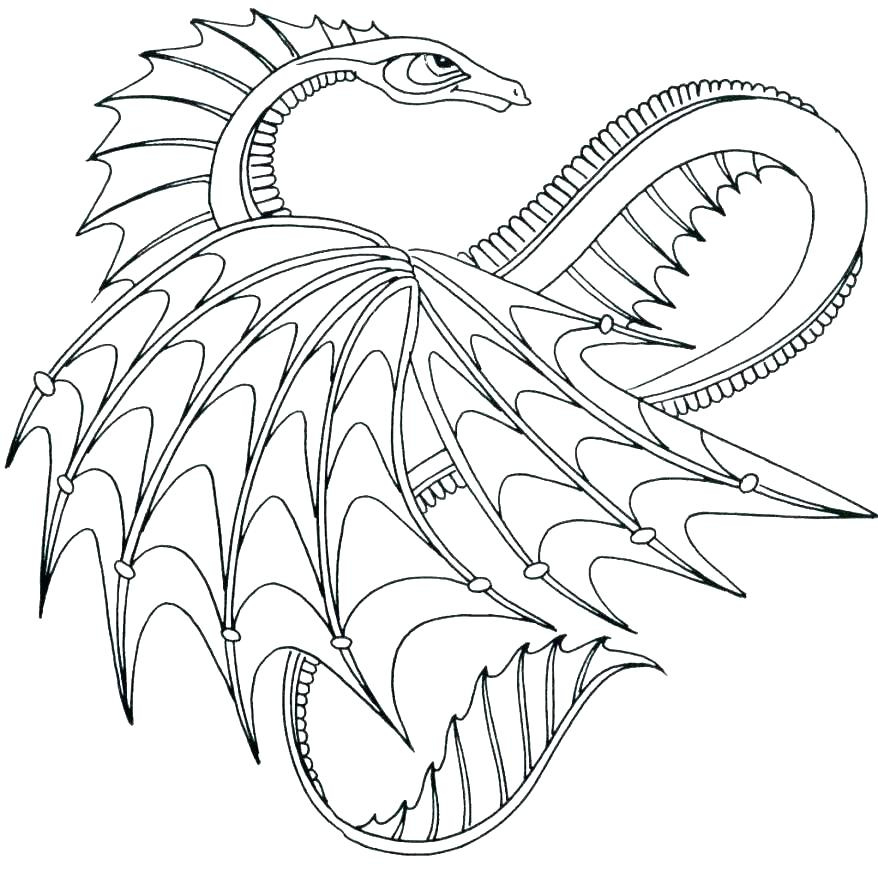Should I just stick with using Dualsense on my deck or get something like the 8bitdo ultimate/king kong controller?
Only a bit related: does anyone know where in the UK I can get the XBox layout buttons for the 8bitdo Ultimate?
They’re on the US website for like $3 but I don’t know where to get them in the UK.
Unless you need back buttons or drift resistance of 8bitdo Ultimate Bluetooth, I’d stick with Dualsense
I got my 8bitdo controller for the very same reasons, my Dualshock 4 (with back button attachment) started drifting and I just got tired with adjusting deadzones to combat this lol
I would keep with what you have. If you don’t have a compelling reason to get something new it’s not really worth it. That is how I try to look at it. Helps me save money and the planet
Try the Dualsense. If it works well for you, save the money and buy a game instead. If it doesn’t, get an 8bitdo controller.
deleted by creator
The Dualsense is a really good controller. Would only change it if there was a compelling reason. Plus, if you still have a PS5, using the same type of controller for everything will make switching between systems less awkward for your muscle memory.
deleted by creator
For PC, it is not xinput or anything that most games outside of Steam will recognize, but Steam will handle it just fine and if you setup a non-Steam game to launch through Steam then Steam will convert it to xinput for the game to understand.
For deck, it’s fantastic, like a Xbox or Switch controller but with a touchpad. So depending on the game you could have it as a mouse, or three simple buttons(left, right, middle) or my personal favorite as a wheel of options, so you can stack as many as you want there(I find 6 to be the limit of my comfort).
I’ve had mixed luck configuring the mute button(bottom of controller, toggles an orange light), for some games it works great for one more button, for others it doesn’t seem to recognize it, unsure why. This is literally the only downside I’ve seen with it and I use it a ton to play a variety of games