When I first opened Firefox after installing, I configured all the settings for myself. And I unchecked >Always check if Firefox is your default browser. It checked it back on by itself and now I can’t uncheck it! It’s grayed out.
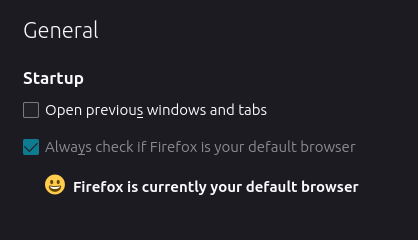
When I first opened Firefox after installing, I configured all the settings for myself. And I unchecked >Always check if Firefox is your default browser. It checked it back on by itself and now I can’t uncheck it! It’s grayed out.
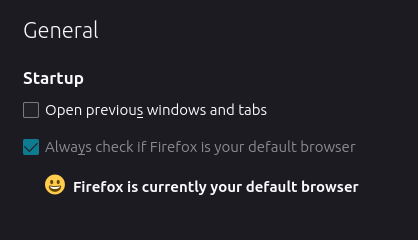
Set your default browser to another one, then it should be clickable again