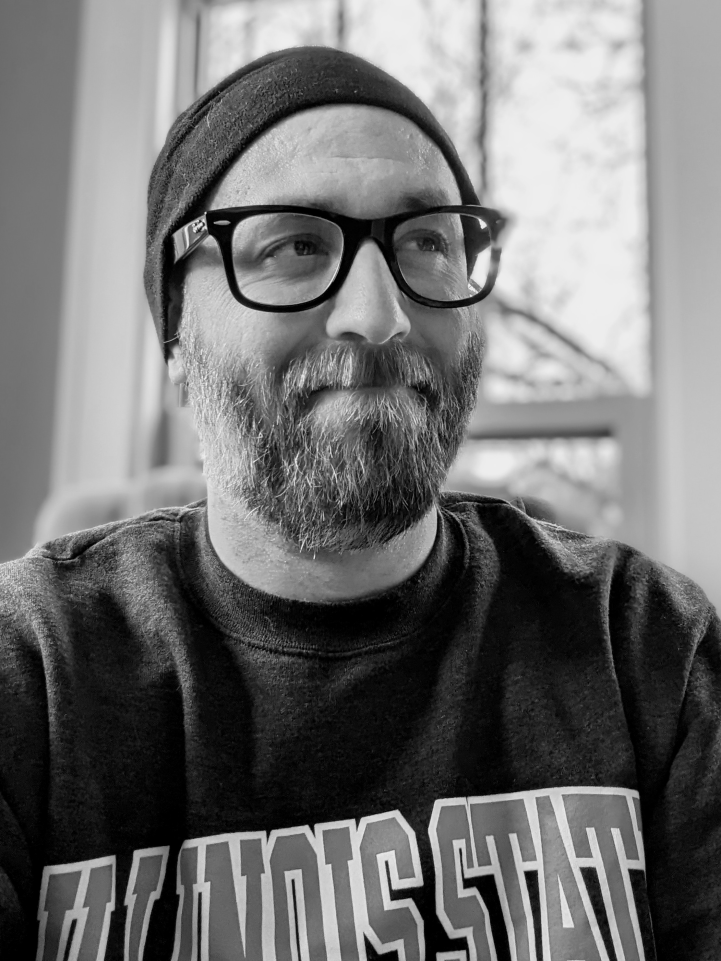OK, so I have a framework laptop on the way and am trying to decide on a Linux distro to put on it. I’m going to main this laptop for dev-work, security research and maintaining my site. Who has opinions on what the best OS would be to use? I’m no Linux noob but also wouldn’t consider myself a pro by any means.
Currently only Ubuntu and Fedora are officially supported, but many others work as well: https://frame.work/linux
I am using plain old Ubuntu on my Framework 11th Gen. Setup is without hiccups, however per default hibernation is not setup which can be a pain in the butt. I haven‘t tried the finger print sensor, but it should work as well.
Ubuntu is always a sane default and I am very happy with it.
I had the same experience with Mint. Hibernation was difficult but everything else was fine. Fingerprint works but not for the login screen. I didn’t care enough to figure that out.
If you like Windows desktop, I would use Linux Mint
A popular cybersecurity distro is Kali Linux
Yeah I’ve used Kali a lot in the past for the job. More of a toolbox than what I’d want to use as a daily OS though. Mint is one of the options I’m definitely considering.
go for looks and ethics, you can use stuff like distrobox so package availability shouldn’t be a factor in your choosing.
I’m running nix os right now and I’m not sure I’ll be switching unless more distros adopt the system wide config spec notion too. Particularly good for dev work because the state of your machine and crap that it’s running to make development possible is easier to manage.
Definitely worth checking out. I think it’s going to gain popularity. I see parallels with Docker and you can see the mainstay that has become.
I only did this on desktop but it was no harder than my usual Linux install experience.
Once it’s running, though, you’ll need to read how to use the configuration.nix file. Because it defines the state that your machine will want to be in. For example, you install a package via command line, but after an os rebuild for update, that package disappears. Why?
Because the configuration is the final say. So you just have to add that package to the configuration.
Thanks. I’ll have to check this one out. How was getting it up and running on Framework laptop?
I only did this on desktop but it was no harder than my usual Linux install experience.
Once it’s running, though, you’ll need to read how to use the configuration.nix file. Because it defines the state that your machine will want to be in. For example, you install a package via command line, but after an os rebuild for update, that package disappears. Why?
Because the configuration is the final say. So you just have to add that package to the configuration.
Fedora Workstation has worked flawlessly on my Framework from day 1. It’s a great distro with solid support.
Fedora is a top contender for me right now. Anything about Fedora specifically you like or is it just all around stable and goooood.
It’s stable, Gnome is pretty damn good, packages are updated frequently, the Linux kernel is kept up to date, and it’s mainstream enough that support issues are a quick search away.
try some in vms, and see which ones you like
I’ve used Debian and Ubuntu in the past and have enjoyed both. Based on past experience I’d go with one of those probably. But interested in what other people have enjoyed and specifically what works well on Framework. Testing some out in VMs is certainly an option though. Part of the reason I am going with Framework and w/ Linux is to explore and learn so I suspect Ill be trying out a lot of things in the end.
Try VanillaOS. Love it and had my first linux distro in may. Literally the smoothest experience so far.
Not heard of it. Ill have to check it out.
deleted by creator
I’m currently running debian 12 on my workstation also loved opensuse tw. I use flatpaks for my dev tools and both are really good for documentation.
I’ve used Debian a bit in the past and have always liked it. I wonder how stable it is on Framework.
Have zero issues running Fedora 38 Sway Spin on mine.